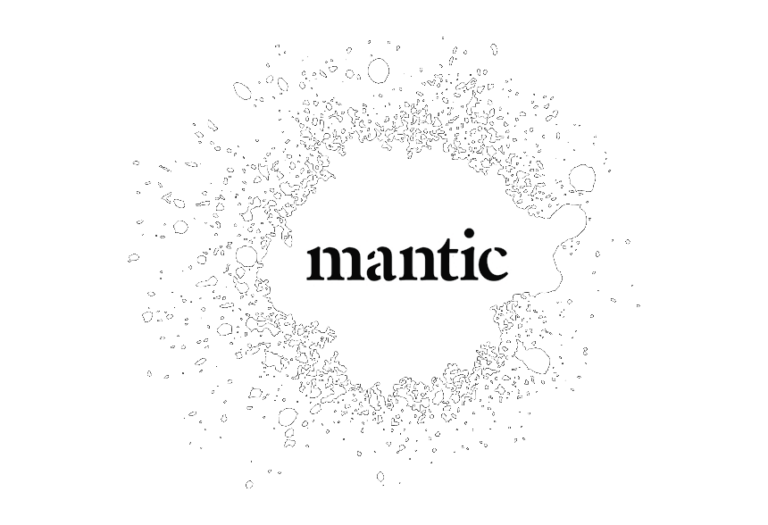Submitting Campaign Game Results
Who Should Submit Results?
When planning to play a game in the campaign you and your opponent should decide in an agreeable manner which of you will act as the “Record Keeper” and enter your battle result. We want only one record for each game played, from only one of the involved players. You can nominate beforehand or grant the honour / ignominy of recording the result after the game to the victor or defeated.
If you’re participating in the campaign as part of a tournament or wider gaming event, then we’d advise you to speak to the T.O or event organiser to determine how they want to handle results submission. As the keeper of records for their own event, they may choose to submit the collected results in a batch.
Campaign Hub
Once a campaign setting is active, you start from that campaign’s hub page (accessed via the menu bar option Campaign > (campaign name) where you’ll find a “Submit Results” button (or buttons) near the top of the page relating to the various game systems involved in the campaign. Simply select the appropriate button for the game result you want to submit.
You’ll then be directed to a login page that is required for access to the results submission page.
Logging In
The login page requests a shared, community login to be entered that will grant you access to the necessary results submission forms. So there’s no individual user sign-ups or account registration required. A link to the community credentials for each campaign will be provided and accessed from a link on the login page once we’re ready for submissions to be entered (the credentials will change per active campaign).
Once you enter the credentials and hit the login button, you’ll be permitted to access the appropriate form to submit results for your games.
Timing is Everything
Submitting results is a time limited endeavour and the community account will timeout shortly after login as a security measure for the site. So upload your results in a timely fashion for the best user experience.
Results Submission Form
The results submission form itself will list a number of fields such as Points Limit, Scenario Played, Player Name, Player Faction, Game Winner etc appropriate for the game. Fill these fields in from the various options provided/text entry and select the “Submit Battle Result” button at the end of the form to submit your result. You’ll know you’ve been successful when the “Result Submitted” page is displayed. Thanks for taking part and entering your result!
As you play more games, you can repeat the process for each result.
## A Note on Player Names ##
Whilst we ask for each player in a game to enter their name, we’re not collecting this information for any other purpose then to record your result. So it can be a personal name, nickname or any other moniker you like to record. It won’t be referred to or used by us in any other way.
## A Note on Spam or Fake Results Submission ##
Whilst we aren’t tracking specific individual user records, we will constantly be observing the submissions for any results spam or fake entries. We reserve the right to ignore any submitted results that we determine are being continuously spammed or entered in bad faith to adversely interfere with faction and/or campaign progress and results.
// Message Ends